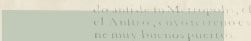
|

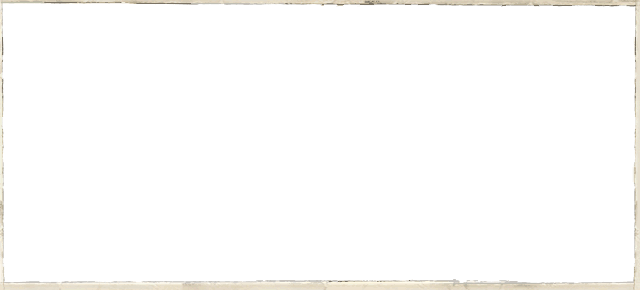
About Us
This is a sample "My Page". This site has a simple structure and a few pages to get you started. You can create, delete and rename pages and sections under the top left "Site View" tab in your Control Panel. All the pages on your site by default have a large header image. If you choose several Secondary Page Images in the Design section of your Control Panel, they will randomly rotate as you move from page to page. You can also assign a particular image to a page or section using the Page Settings tab while editing any page on your site. Also under Page Settings you can choose the alternate shell "No Image Shell" to remove the image of a page entirely. All the features on your site work the same way in your Control Panel, so once you have created a new Blog entry or uploaded a video, you'll know how to do everything else. We hope you enjoy working on your Gutensite. Let us know if we can help.
|
||

|
|||

